


This Rule sets locking mode on user selection panel.
Their are 3 types of locking mode available:
Step2. Select a user from “Initiator” or “Approver” drop down.
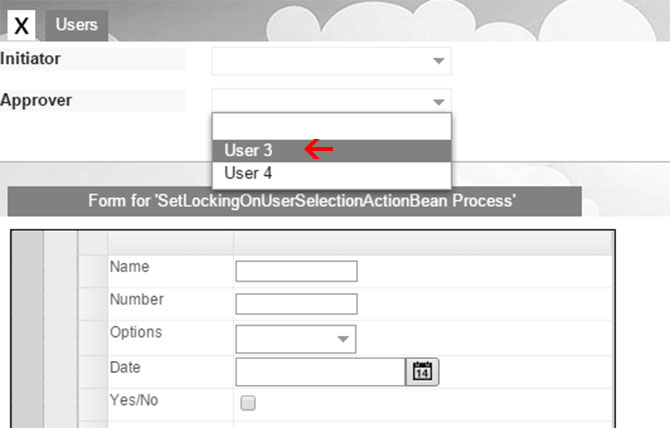
Step3. Click on “Rule editor” button.
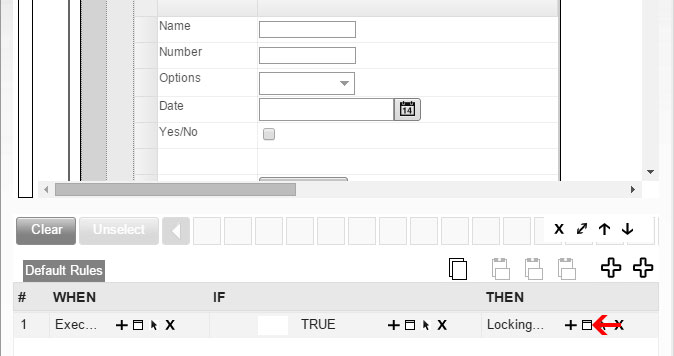
Step4. Select “Partial Lock” from the dropdown.
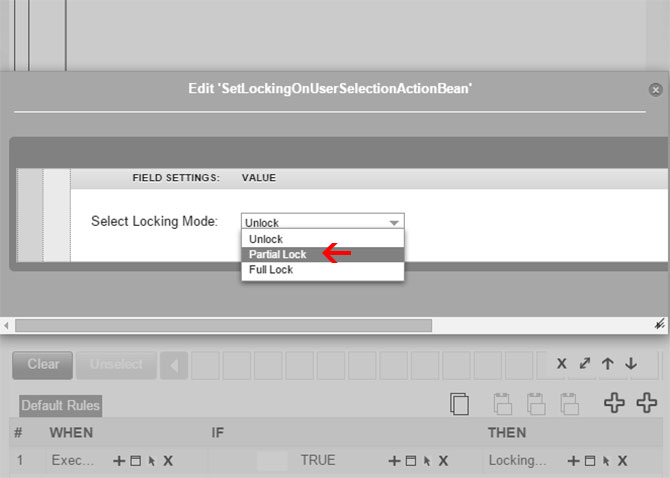
Step5. Click “Execute Rule” button.
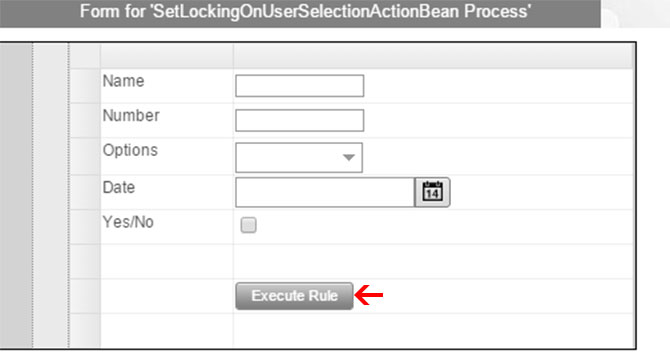
Result
Partial lock Rule will be applied on the selected users in the “user selection panel”.
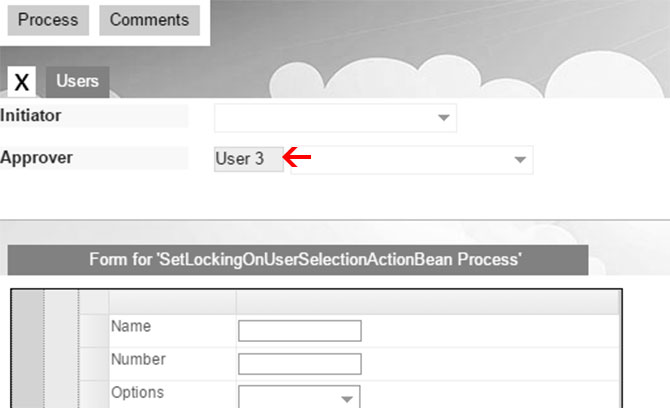
Repeat steps to apply “Full lock” and “Unlock” mode on selected users.