


Use the Rules mode (![]() ) to test forms– the right area changes to show how the form will look when it is being used to interact with a process. Select the process you want to test again from the drop-down:
) to test forms– the right area changes to show how the form will look when it is being used to interact with a process. Select the process you want to test again from the drop-down:
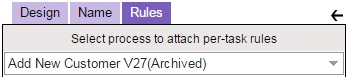
Then select a task:

The process selection area on the right will appear as if the process had opened in that task. You can use the process buttons to test advancing the form through process tasks.