


Long forms can be daunting for users to fill. You can break them across several pages, each page appears as a tab at the top of the form:
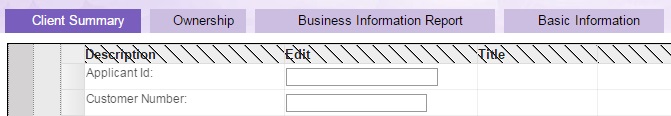
To create multi-page forms, you must have multiple tables (table=a section of the form) in the form. Then click the [Name] tab in the toolbox (![]() ), click the ‘New Page’ checkbox of the first table that you want appearing in a new page, and enter the page’s name in the tab that appears: (
), click the ‘New Page’ checkbox of the first table that you want appearing in a new page, and enter the page’s name in the tab that appears: (![]() ).
).
Test pages using the Rules mode (![]() ).
).